Android Java Gradle migration guide
How to migrate your Android app if you experience a run or build error from Gradle.
Summary
#If you've recently upgraded Android Studio to the Flamingo release and have either run or built an existing Android app, you might have run into an error similar to the following:
Caused by: org.codehaus.groovy.control.MultipleCompilationErrorsException: startup failed:
The terminal output for this error is similar to the following:
FAILURE: Build failed with an exception.
* Where:
Build file '…/example/android/build.gradle'
* What went wrong:
Could not compile build file '…/example/android/build.gradle'.
> startup failed:
General error during conversion: Unsupported class file major version 61
java.lang.IllegalArgumentException: Unsupported class file major version 61
at groovyjarjarasm.asm.ClassReader.<init>(ClassReader.java:189)
at groovyjarjarasm.asm.ClassReader.<init>(ClassReader.java:170)
[…
…
… 209 more lines of Groovy and Gradle stack trace …
…
…]
at java.base/java.lang.Thread.run(Thread.java:833)
This error occurs because Android Studio Flamingo updates its bundled Java SDK from 11 to 17. Flutter uses the version of Java bundled with Android Studio to build Android apps. Gradle versions prior to 7.3 can't run when using Java 17.
You can fix this error by upgrading your Gradle project to a compatible version (7.3 through 7.6.1, inclusive) using one of the following approaches.
Solution #1: Guided fix using Android Studio
#Upgrade the Gradle version in Android Studio Flamingo as follows:
-
In Android Studio, open the
androidfolder. This should bring up the following dialog: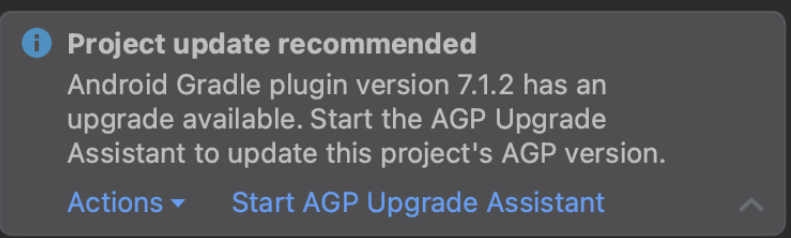
Update to a Gradle release between 7.3 through 7.6.1, inclusive.
-
Follow the guided workflow to update Gradle.

Solution #2: Manual fix at the command line
#Do the following from the top of your Flutter project.
-
Go to the Android directory for your project.
cd android -
Update Gradle to the preferred version. Choose between 7.3 through 7.6.1, inclusive.
./gradlew wrapper --gradle-version=7.6.1
You didn't update Android Studio and still have a Java error
#
The error appears similar to Unsupported class file major version 65.
This is an indication that your Java version is newer than the version of
gradle you are running can handle. There is a non obvious set of dependencies
surrounding AGP, Java, and Gradle.
Solution 1: Android Studio
#
The easiest way to resolve this issue is to use Android Studio AGP upgrade assistant.
To use select your top-level build.gradle file in Android Studio then select
Tools -> AGP Upgrade Assistant.
Solution 2: Command line
#
Run flutter analyze --suggestions to see if your AGP, Java, and Gradle versions are compatible.
If Gradle needs to be updated you can update it with ./gradlew wrapper --gradle-version=SOMEGRADLEVERSION
where SOMEGRADLEVERSION is the version (you can use a newer version)
suggested by flutter analyze.
To find the Java version being used run flutter doctor.
On a mac, you can find the Java versions that the OS knows about with /usr/libexec/java_home -V.
To set the version of Java that all flutter projects use run flutter config --jdk-dir=SOMEJAVAPATH
where SOMEJAVAPATH is a path to a Java version like /opt/homebrew/Cellar/openjdk@17/17.0.13/libexec/openjdk.jdk/Contents/Home
Notes
#A few notes to be aware of:
- Repeat this step for each affected Android app.
- This issue can be experienced by those who don't download Java and the Android SDK through Android studio. If you've manually upgraded your Java SDK to version 17 but haven't upgraded Gradle, you can also encounter this issue. The fix is the same: upgrade Gradle to a release between 7.3 and 7.6.1.
-
Your development machine might contain more
than one copy of the Java SDK:
- The Android Studio app includes a version of Java, which Flutter uses by default.
- If you don't have Android Studio installed,
Flutter relies on the version defined by your
shell script's
JAVA_HOMEenvironment variable. - If
JAVA_HOMEisn't defined, Flutter looks for anyjavaexecutable in your path. Theflutter doctor -vcommand reports which version of Java is used.
- If you upgrade Gradle to a release newer than 7.6.1, you might (though it's unlikely) encounter issues that result from changes to Gradle, such as deprecated Gradle classes, or changes to the Android file structure, such as splitting out ApplicationId from PackageName. If this occurs, downgrade to a release of Gradle between 7.3 and 7.6.1, inclusive.
- Upgrading to Flutter 3.10 won't fix this issue.
除非另有说明,本文档之所提及适用于 Flutter 3.38.6 版本。本页面最后更新时间:2025-10-30。查看文档源码 或者 为本页面内容提出建议。