在 Flutter 中使用 TensorFlow Lite 插件实现文字分类
在 Flutter 中使用 TensorFlow Lite 插件实现文字分类
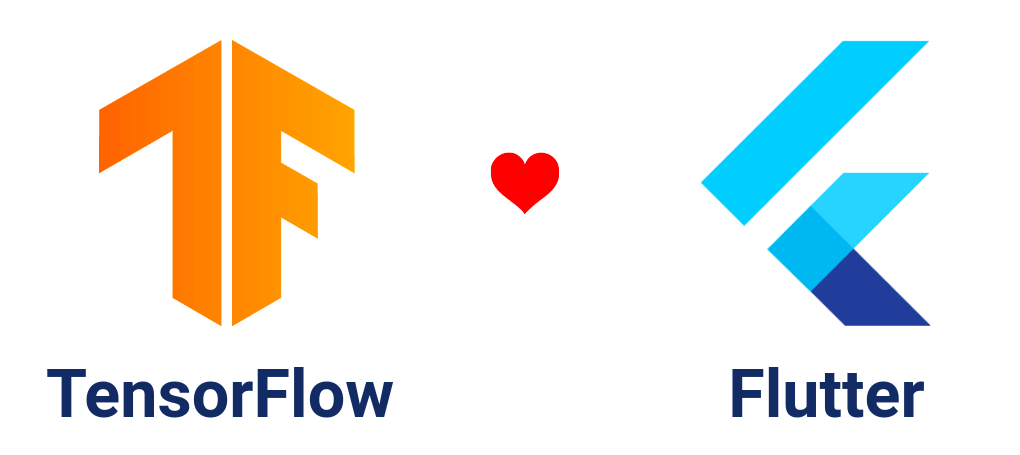
文/ Amish Garg,Google Summer of Code(GSoC) 实习生,译/ Yuan,谷创字幕组,审校/ Xinlei、Lynn Wang,CFUG 社区。
如果你希望能有一种简单、高效且灵活的方式把 TensorFlow 模型集成到 Flutter 应用里,那请你一定不要错过我们今天介绍的这个全新插件 tflite_flutter。这个插件的开发者是 Google Summer of Code(GSoC) 的一名实习生 Amish Garg,本文来自他在 Medium 上的一篇文章《在 Flutter 中使用 TensorFlow Lite 插件实现文字分类》。
tflite_flutter 插件的核心特性:
- 它提供了与 TFLite Java 和 Swift API 相似的 Dart API,所以其灵活性和在这些平台上的效果是完全一样的
- 通过 dart:ffi 直接与 TensorFlow Lite C API 相绑定,所以它比其它平台集成方式更加高效。
- 无需编写特定平台的代码。
- 通过 NNAPI 提供加速支持,在 Android 上使用 GPU Delegate,在 iOS 上使用 Metal Delegate。
本文中,我们将使用 tflite_flutter 构建一个 文字分类 Flutter 应用 带你体验 tflite_flutter 插件,首先从新建一个 Flutter 项目
text_classification_app 开始。
(很重要)初始化配置
#Linux 和 Mac 用户
#
将 install.sh
拷贝到你应用的根目录,然后在根目录执行 sh install.sh,本例中就是目录 text_classification_app/。
Windows 用户
#
将 install.bat 文件拷贝到应用根目录,并在根目录运行批处理文件
install.bat,本例中就是目录 text_classification_app/。
它会自动从 release assets 下载最新的二进制资源,然后把它放到指定的目录下。
请点击到 README 文件里查看更多 关于初始配置的信息。
获取插件
#
在 pubspec.yaml 添加 tflite_flutter: ^<latest_version> (详情)。
下载模型
#
要在移动端上运行 TensorFlow 训练模型,我们需要使用 .tflite 格式。如果需要了解如何将 TensorFlow 训练的模型转换为 .tflite
格式,请参阅官方指南。
这里我们准备使用 TensorFlow 官方站点上预训练的文字分类模型,可从这里下载。
该预训练的模型可以预测当前段落的情感是积极还是消极。它是基于来自 Mass 等人的 Large Movie Review Dataset v1.0 数据集进行训练的。数据集由基于 IMDB 电影评论所标记的积极或消极标签组成,点击查看更多信息。
将 text_classification.tflite
和 text_classification_vocab.txt
文件拷贝到 text_classification_app/assets/ 目录下。
在 pubspec.yaml 文件中添加 assets/:
assets:
- assets/
现在万事俱备,我们可以开始写代码了。 🚀
实现分类器
#预处理
#正如 文字分类模型页面 里所提到的。可以按照下面的步骤使用模型对段落进行分类:
- 对段落文本进行分词,然后使用预定义的词汇集将它转换为一组词汇 ID;
- 将生成的这组词汇 ID 输入 TensorFlow Lite 模型里;
- 从模型的输出里获取当前段落是积极或者是消极的概率值。
我们首先写一个方法对原始字符串进行分词,其中使用 text_classification_vocab.txt
作为词汇集。
在 lib/ 文件夹下创建一个新文件 classifier.dart。
这里先写代码加载 text_classification_vocab.txt 到字典里。
import 'package:flutter/services.dart';
class Classifier {
final _vocabFile = 'text_classification_vocab.txt';
Map<String, int> _dict;
Classifier() {
_loadDictionary();
}
void _loadDictionary() async {
final vocab = await rootBundle.loadString('assets/$_vocabFile');
var dict = <String, int>{};
final vocabList = vocab.split('\n');
for (var i = 0; i < vocabList.length; i++) {
var entry = vocabList[i].trim().split(' ');
dict[entry[0]] = int.parse(entry[1]);
}
_dict = dict;
print('Dictionary loaded successfully');
}
}
加载字典
现在我们来编写一个函数对原始字符串进行分词。
import 'package:flutter/services.dart';
class Classifier {
final _vocabFile = 'text_classification_vocab.txt';
// 单句的最大长度
final int _sentenceLen = 256;
final String start = '<START>';
final String pad = '<PAD>';
final String unk = '<UNKNOWN>';
Map<String, int> _dict;
List<List<double>> tokenizeInputText(String text) {
// 使用空格进行分词
final toks = text.split(' ');
// 创建一个列表,它的长度等于 _sentenceLen,并且使用 <pad> 的对应的字典值来填充
var vec = List<double>.filled(_sentenceLen, _dict[pad].toDouble());
var index = 0;
if (_dict.containsKey(start)) {
vec[index++] = _dict[start].toDouble();
}
// 对于句子里的每个单词在 dict 里找到相应的 index 值
for (var tok in toks) {
if (index > _sentenceLen) {
break;
}
vec[index++] = _dict.containsKey(tok)
? _dict[tok].toDouble()
: _dict[unk].toDouble();
}
// 按照我们的解释器输入 tensor 所需的形状 [1,256] 返回 List<List<double>>
return [vec];
}
}
分词
使用 tflite_flutter 进行分析
#这是本文的主体部分,这里我们会讨论 tflite_flutter 插件的用途。
这里的分析是指基于输入数据在设备上使用 TensorFlow Lite 模型的处理过程。要使用 TensorFlow Lite 模型进行分析,需要通过 解释器 来运行它,了解更多。
创建解释器,加载模型
tflite_flutter 提供了一个方法直接通过资源创建解释器。
static Future<Interpreter> fromAsset(String assetName, {InterpreterOptions options})
由于我们的模型在 assets/ 文件夹下,需要使用上面的方法来创建解析器。对于 InterpreterOptions 的相关说明,请 参考这里。
import 'package:flutter/services.dart';
// 引入 tflite_flutter
import 'package:tflite_flutter/tflite_flutter.dart';
class Classifier {
// 模型文件的名称
final _modelFile = 'text_classification.tflite';
// TensorFlow Lite 解释器对象
Interpreter _interpreter;
Classifier() {
// 当分类器初始化以后加载模型
_loadModel();
}
void _loadModel() async {
// 使用 Interpreter.fromAsset 创建解释器
_interpreter = await Interpreter.fromAsset(_modelFile);
print('Interpreter loaded successfully');
}
}
创建解释器的代码
如果你不希望将模型放在 assets/ 目录下,tflite_flutter 还提供了工厂构造函数创建解释器,更多信息。
我们开始进行分析!
现在用下面方法启动分析:
void run(Object input, Object output);
注意这里的方法和 Java API 中的是一样的。
Object input 和 Object output 必须是和 Input Tensor 与 Output Tensor 维度相同的列表。
要查看 input tensors 和 output tensors 的维度,可以使用如下代码:
_interpreter.allocateTensors();
// 打印 input tensor 列表
print(_interpreter.getInputTensors());
// 打印 output tensor 列表
print(_interpreter.getOutputTensors());
在本例中 text_classification 模型的输出如下:
InputTensorList:
[Tensor{_tensor: Pointer<TfLiteTensor>: address=0xbffcf280, name: embedding_input, type: TfLiteType.float32, shape: [1, 256], data: 1024]
OutputTensorList:
[Tensor{_tensor: Pointer<TfLiteTensor>: address=0xbffcf140, name: dense_1/Softmax, type: TfLiteType.float32, shape: [1, 2], data: 8]
现在,我们实现分类方法,该方法返回值为 1 表示积极,返回值为 0 表示消极。
int classify(String rawText) {
// tokenizeInputText 返回形状为 [1, 256] 的 List<List<double>>
List<List<double>> input = tokenizeInputText(rawText);
// [1,2] 形状的输出
var output = List<double>(2).reshape([1, 2]);
// run 方法会运行分析并且存储输出的值
_interpreter.run(input, output);
var result = 0;
// 如果输出中第一个元素的值比第二个大,那么句子就是消极的
if ((output[0][0] as double) > (output[0][1] as double)) {
result = 0;
} else {
result = 1;
}
return result;
}
用于分析的代码
在 tflite_flutter 的 extension ListShape on List 下面定义了一些使用的扩展:
// 将提供的列表进行矩阵变形,输入参数为元素总数 // 保持相等
// 用法:List(400).reshape([2,10,20])
// 返回 List<dynamic>
List reshape(List<int> shape)
// 返回列表的形状
List<int> get shape
// 返回列表任意形状的元素数量
int get computeNumElements
最终的 classifier.dart 应该是这样的:
import 'package:flutter/services.dart';
// 引入 tflite_flutter
import 'package:tflite_flutter/tflite_flutter.dart';
class Classifier {
// 模型文件的名称
final _modelFile = 'text_classification.tflite';
final _vocabFile = 'text_classification_vocab.txt';
// 语句的最大长度
final int _sentenceLen = 256;
final String start = '<START>';
final String pad = '<PAD>';
final String unk = '<UNKNOWN>';
Map<String, int> _dict;
// TensorFlow Lite 解释器对象
Interpreter _interpreter;
Classifier() {
// 当分类器初始化的时候加载模型
_loadModel();
_loadDictionary();
}
void _loadModel() async {
// 使用 Intepreter.fromAsset 创建解析器
_interpreter = await Interpreter.fromAsset(_modelFile);
print('Interpreter loaded successfully');
}
void _loadDictionary() async {
final vocab = await rootBundle.loadString('assets/$_vocabFile');
var dict = <String, int>{};
final vocabList = vocab.split('\n');
for (var i = 0; i < vocabList.length; i++) {
var entry = vocabList[i].trim().split(' ');
dict[entry[0]] = int.parse(entry[1]);
}
_dict = dict;
print('Dictionary loaded successfully');
}
int classify(String rawText) {
// tokenizeInputText 返回形状为 [1, 256] 的 List<List<double>>
List<List<double>> input = tokenizeInputText(rawText);
//输出形状为 [1, 2] 的矩阵
var output = List<double>(2).reshape([1, 2]);
// run 方法会运行分析并且将结果存储在 output 中。
_interpreter.run(input, output);
var result = 0;
// 如果第一个元素的输出比第二个大,那么当前语句是消极的
if ((output[0][0] as double) > (output[0][1] as double)) {
result = 0;
} else {
result = 1;
}
return result;
}
List<List<double>> tokenizeInputText(String text) {
// 用空格分词
final toks = text.split(' ');
// 创建一个列表,它的长度等于 _sentenceLen,并且使用 <pad> 对应的字典值来填充
var vec = List<double>.filled(_sentenceLen, _dict[pad].toDouble());
var index = 0;
if (_dict.containsKey(start)) {
vec[index++] = _dict[start].toDouble();
}
// 对于句子中的每个单词,在 dict 中找到相应的 index 值
for (var tok in toks) {
if (index > _sentenceLen) {
break;
}
vec[index++] = _dict.containsKey(tok)
? _dict[tok].toDouble()
: _dict[unk].toDouble();
}
// 按照我们的解释器输入 tensor 所需的形状 [1,256] 返回 List<List<double>>
return [vec];
}
}
现在,可以根据你的喜好实现 UI 的代码,分类器的用法比较简单。
// 创建 Classifier 对象
Classifer _classifier = Classifier();
// 将目标语句作为参数,调用 classify 方法
_classifier.classify("I liked the movie");
// 返回 1 (积极的)
_classifier.classify("I didn't liked the movie");
// 返回 0 (消极的)
请在这里查阅完整代码:Text Classification Example app with UI。

文字分类示例应用
了解更多关于 tflite_flutter 插件的信息,请访问 GitHub repo: am15h/tflite_flutter_plugin。
答疑
#
问:tflite_flutter 和 tflite v1.0.5
有哪些区别?
#
tflite v1.0.5 侧重于为特定用途的应用场景提供高级特性,比如图片分类、物体检测等等。而新的 tflite_flutter 则提供了与 Java API 相同的特性和灵活性,而且可以用于任何 tflite 模型中,它还支持 delegate。
由于使用 dart:ffi (dart ↔️ (ffi) ↔️ C),tflite_flutter 非常快 (拥有低延时)。而 tflite 使用平台集成 (dart ↔️ platform-channel ↔️ (Java/Swift) ↔️ JNI ↔️ C)。
问:如何使用 tflite_flutter 创建图片分类应用?有没有类似 TensorFlow Lite Android Support Library 的依赖包?
#更新(07/01/2020): TFLite Flutter Helper 开发库已发布。
TensorFlow Lite Flutter Helper Library 为处理和控制输入及输出的 TFLite 模型提供了易用的架构。它的 API 设计和文档与 TensorFlow Lite Android Support Library 是一样的。更多信息请 参考这里。
以上是本文的全部内容,欢迎大家对 tflite_flutter 插件进行反馈,请在这里 上报 bug 或提出功能需求。
谢谢关注。
感谢 Michael Thomsen。
延展阅读
#如果需要关注更多 TensorFlow 和 Google AI 相关内容,请查阅下面资料
除非另有说明,本文档之所提及适用于 Flutter 3.38.6 版本。本页面最后更新时间:2025-06-10。查看文档源码 或者 为本页面内容提出建议。